DropIt 3
Free Version
Drag & Drop Sorting
I often find that my Downloads folder is cluttered with all sorts of files that I have downloaded over time. I admit it, my computer desktop is disorganized and I rarely, if ever, take the time to tidy it up before the next obligatory OS overhaul. It's not uncommon that get to look at the mess and decide to tidy up next time. This until the folder grows so large that the time needed to sort all that's in there can rival a good session of Stardew Valley, which I refuse to pass up. I figured that a batch operation is the only solution to my laziness. So I gave DropIt a try.
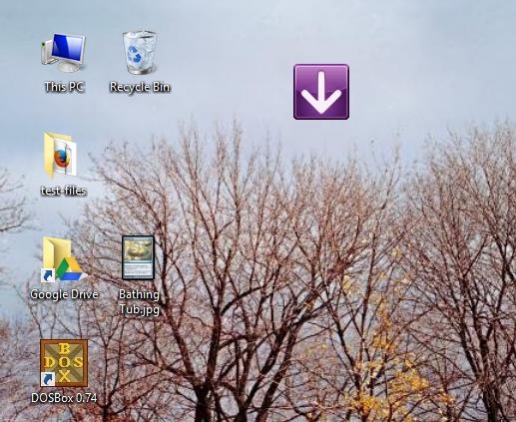
A little square widget that's always on top is all the presence that DropIt has on your desktop. To use it, just pick the folder that you want to be sorted and drag it over the widget. Depending on what Profile is selected and what patterns (operations) that profile has, different file types can be moved or copied in specific folders, deleted or compressed. A well thought out profile can make short work of sorting a cluttered folder.
A Profile can hold several operations. For example, one operation can move different audio files to a specific folder while another can have all .msi and .zip files deleted. When you move the target folder over the DropIt widget, the Profile will execute all the set patterns.
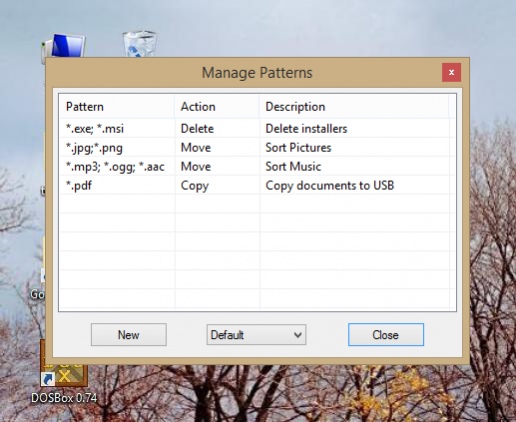
You may create different profiles with different sets of patterns. DropIt also contains several icons which you can set for each profile for the widget to reflect what profile is currently active.
Setting a pattern is easy. You merely type down the file names or parts of them using the asterisk (*) in place of variable names. You then set the action which, aside from standard file operations, can be compressing or opening with a specific application.
Editing patterns and changing the active profile can be done from the widget's right-click menu. You can also use DropIt from the Windows file right click menu if you've allowed it to integrate during installation.
Features
- Batch file operations
- Preset Profiles can contain multiple instructions
- Widget reflects what Profile is active
- Integrates with Windows' right click menu
Final Thoughts
I would have liked DropIt to feature more advanced actions, like renaming parts of a filename or modifying attributes. However, the current set of operations is reasonable for most circumstances.
Our Recommendations